|
If your SAP Hybris Cloud for Customer project team looks like the image above, you are in trouble. Let me explain. SAP Hybris Cloud for Customer (C4C) is SAP's cloud-based CRM solution. It is not, I repeat not, SAP CRM in the cloud. The distinction is an important one and understanding it could be the difference between project success or project failure. When you buy a subscription to C4C you are, whether you are aware of it or not, accepting what SAP views as best practice in the Marketing, Sales and Service arena. The system is largely pre-configured and you can make limited changes to the behaviour of the system through configuration. Furthermore, while enhancements are possible via the Cloud Application Studio (SDK) the enhancements are limited compared with what is possible with the on premise SAP CRM product. These are not criticisms of the product, I'm a big fan of C4C. I am however, getting frustrated seeing projects that:
Any one of the above points alone has the potential to be a project killer. Successful projects are the ones where both the SI and the Customer understand this. I have a particular bee in my bonnet about the way in which SAP C4C projects are currently being resourced – hence the image at the top of this blog. We've recently completed a successful implementation of SAP C4C with SAP America for a global retailer. The project was delivered with just two SAP C4C Functional Consultants an integration resource and couple of developers. Perfect resourcing. By way of comparison, we were engaged earlier this year on a project with a tier 1 SI for a UK-based business with 6 SAP C4C Functional Consultants. More recently, I've heard of projects with more than 10 SAP C4C Functional Consultants. These are large numbers of Functional resources for an SAP CRM on premise project let alone a SAP C4C project. What are these people doing? How many SAP C4C Functional Consultants does it take to change a lightbulb, anyone? If you've not worked with SAP C4C, I understand that you may be unconvinced by my message. So I will illustrate my point by showing you the main SAP C4C configuration options relating to an Opportunity. Step 1 – Add Opportunities to your Project Scope Step 2 – Answer the Questions relating to Opportunities The answers we provide to these Questions allow SAP to automatically preconfigure the behaviour of the Opportunity in SAP C4C. Step 3 – Perform Fine Tuning of the Opportunity In this example, we'll focus on the basic Opportunity so I'll skip the Sales Assistant settings which allows us to identify the tasks that need to be performed at each Phase of an Opportunity. Step 4 – Perform the individual Fine Tuning activities for the Opportunity We'll drill into a couple of these just to give a flavour of the "depth" of configuration possible. Step 5 – Opportunity: Involved Parties This is the SAP C4C equivalent of the SAP CRM Partner Determination configuration. Note that we do not have the ability to define new Partner Determination Procedures – there is just one. Furthermore, Access Sequences are not accessible although standard Access Sequences are being used behind the scenes by SAP. Step 6 – Opportunity: Sources Source configuration is similar to SAP CRM. Step 7 – Opportunity: Document Types We don't configure Transaction Types in SAP C4C in the way that we would in SAP CRM. In SAP C4C we have Document Types. In our demo environment you can see that no Document Types have been configured. We are using the SAP C4C internal default. While I can define new Document Types the value is limited unless I am integrating with a back-end SAP system. The behaviour of the Opportunity in SAP C4C is not driven by the Document Type in the same way as the Transaction Type in SAP CRM. Note also, we can only define a Document Type and Description. There is no Partner Determination Procedure, Organizational Determination Profile, Actions Profile, Text Profile etc. These screen shots will give you a flavour of the SAP C4C configuration for Opportunities. We can of course supplement this with Workflows, Approvals, Organisational Assignment and Employee Assignment rules but like the configuration I've shown above, these are much, much simpler than we have in SAP CRM.
To return to my original point: SAP Hybris Cloud for Customer (C4C) is not SAP CRM in the cloud. Now, what are all those SAP C4C Functional Consultants going to be doing?
EL MAIN ESSADIQ
21/3/2017 10:19:49 am
Hello, 12/8/2017 03:59:54 pm
Hello, 6/7/2018 12:47:37 pm
Thank you for your post. This is excellent information. It is amazing and wonderful to visit your site. 7/8/2018 01:19:11 pm
Thank you for your post. This is excellent information. It is amazing and wonderful to visit your site.
Kamal
12/10/2018 03:23:21 am
I need some help to understand the capabilities we can gain by going to SAP Hybris (minus ecommerce suite). Right now we are on SAP CRM "on premise" EHP3. 22/11/2018 12:16:45 pm
People like to read information that can serve simultaneous functions. This blog motivates and give information. So, it is a well attempt to fulfill the queries about SAP. 15/12/2018 03:46:35 pm
I wanted to thank you for this great read!! I definitely enjoying every little bit of it I have you bookmarked to check out new stuff you post. 5/3/2019 08:35:23 am
I thought I was strong with my ideas on this, but with your writing expertise you have managed to convert my beliefs your new ideas. Mallorca is fun Comments are closed.
|
Categories
All
Archives
February 2020
|
|
|
© COPYRIGHT 2003 - 2022 DE VILLIERS WALTON LIMITED. ALL RIGHTS RESERVED.
SAP® Business Suite, SAP® BusinessObjects™, SAP® BW are the trademarks or registered trademarks of SAP SE in Germany and in several other countries.
|
PRIVACY POLICY |

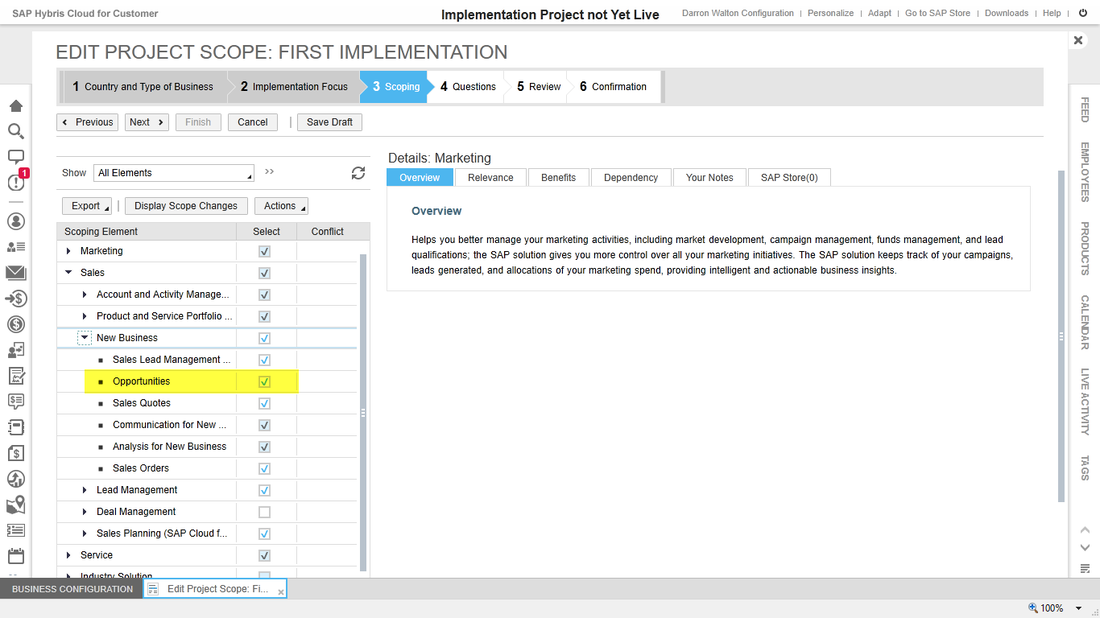
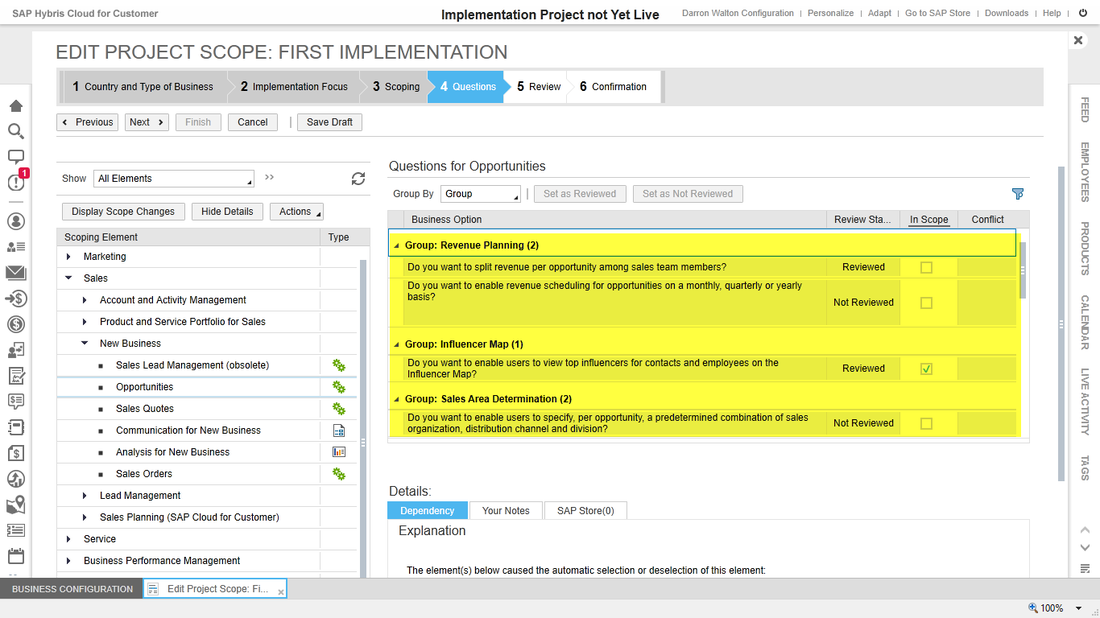
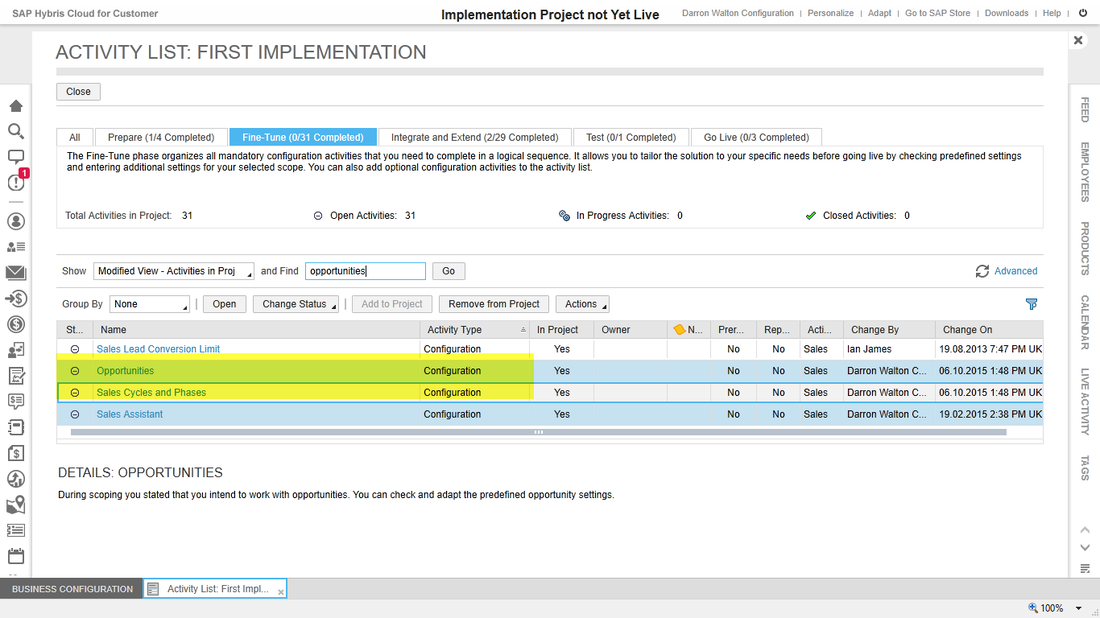
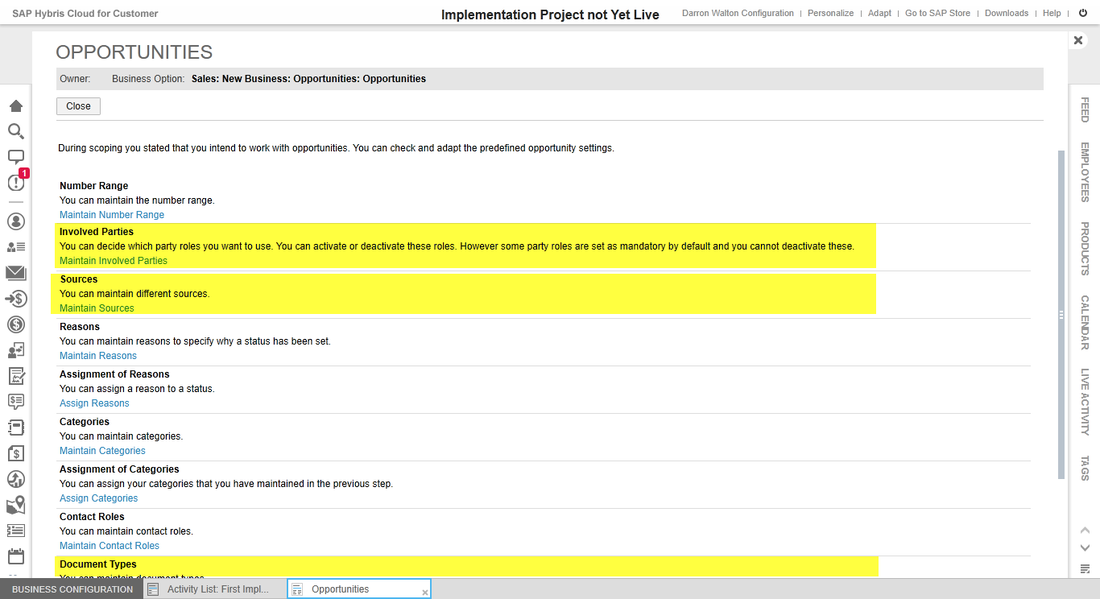
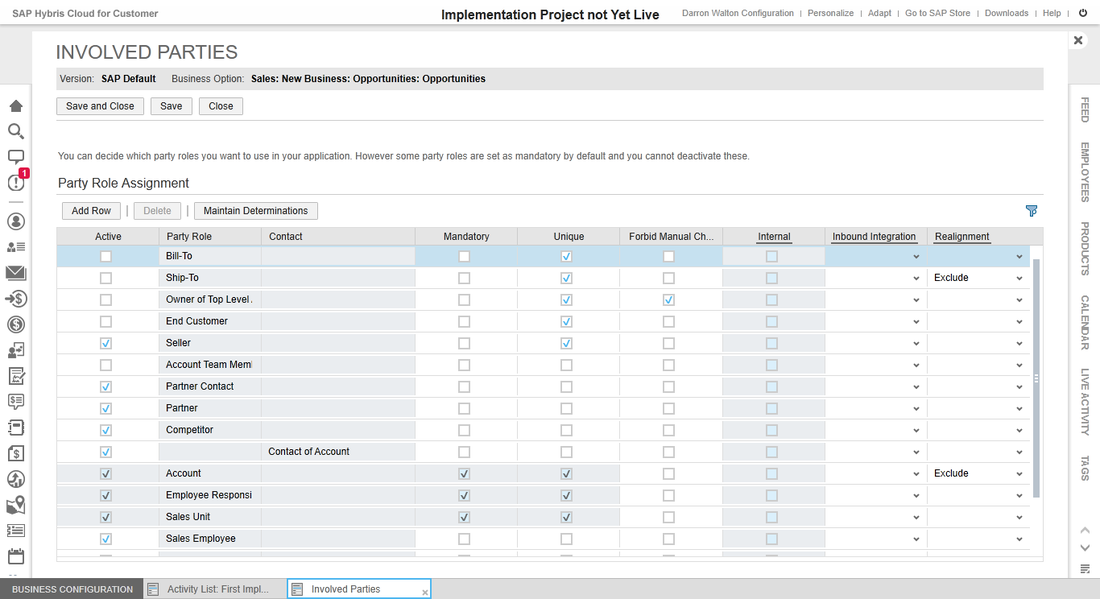
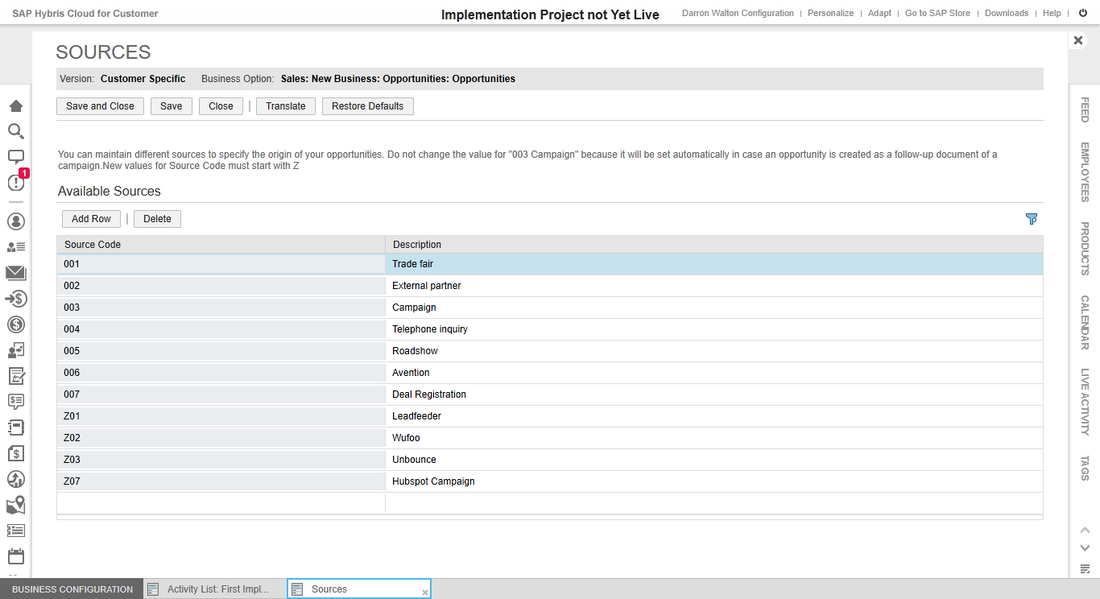
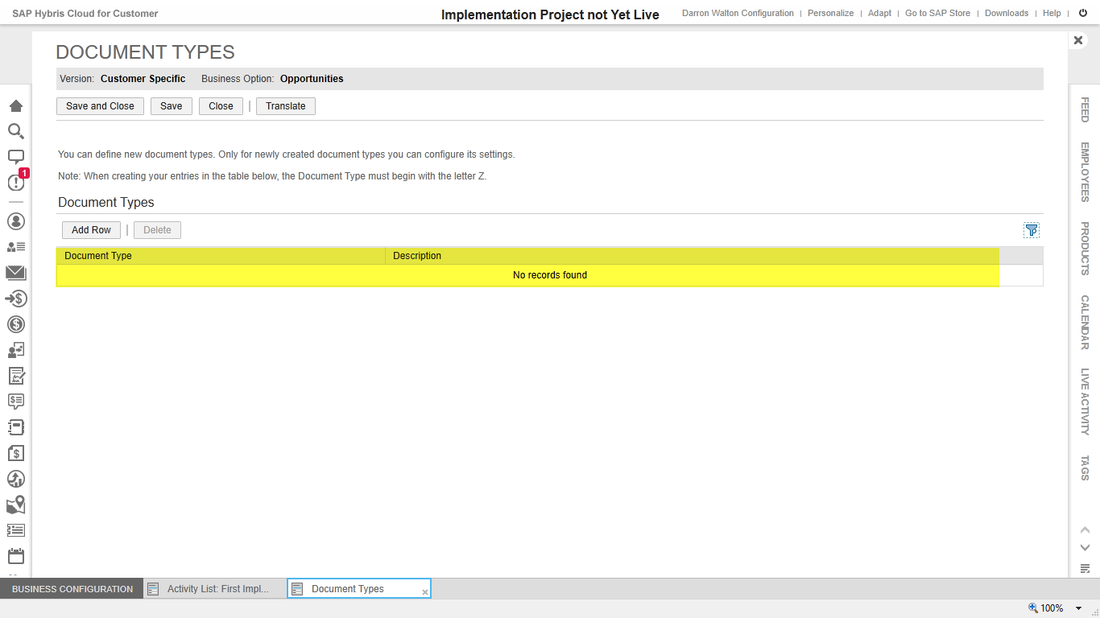
 RSS Feed
RSS Feed
