|
In a previous blog we identified the most important SAP Finance and Controlling (FI/CO) tables for Alteryx users.
In this blog we go a step further and present a set of predefined workflows for you to use with Alteryx and the DVW Alteryx Connector for SAP. In a previous blog we identified the most important SAP Purchasing (MM-PUR) tables for Alteryx users. In this blog we go a step further and present a set of predefined workflows for you to use with Alteryx and the DVW Alteryx Connector for SAP.
The use of Alteryx within the Tax, Audit and Finance functions is a particularly hot topic at the moment and with good reason. Alteryx can help users across the Tax, Audit, and Finance offices to significantly reduce the time and effort spent manually gathering data and reconciling business and legal entities, along with generating their internal and regulatory reporting.
All of this is true, but if the majority of the data you need to access resides in an SAP system you will need the DVW Alteryx Connector for SAP to streamline the import of that data into Alteryx. In this demo we will show you how Alteryx and the DVW Alteryx Connector for SAP can be used to migrate SAP ECC Pricing Condition Records to SAP S/4HANA.
The SAP Report tool is used to extract data from SAP Transaction Codes (T-Codes) and SAP Reports directly into Alteryx.
In this blog we will show you how to use the SAP Report tool to extract data from the SAP Vendor Line Item Display transaction (T-Code FBL1N) into Alteryx. The SAP Document Read tool can extract attachments in any of the SAP supported MIME type formats including texts, images, audio, video and applications such as PDF, MS Word, MS Excel, MS Powerpoint etc.
In this blog we will show you how to extract attachments for Plant Maintenance and Customer Service documents stored in SAP ECC or SAP S/4HANA. For example you can extract the attachments for Plant Maintenance Notifications (IW21 / IW22 / IW23), Plant Maintenance Orders / Service Orders (IW31 / IW32 / IW33), Service Notifications (IW51 / IW52 / IW53), Functional Locations (IL01 / IL02 / IL03), Equipment (IE01 / IE02 / IE03) and so on. In this blog we will show you how you can easily extract SAP General Ledger Accounting Data from SAP ECC & SAP S/4HANA into Alteryx with the DVW Alteryx Connector for SAP.
In this blog we identify the most important SAP Inventory Management tables for users of Alteryx and the DVW Alteryx Connector for SAP.
In this blog we identify the most important SAP Purchasing (MM-PUR) tables for users of Alteryx and the DVW Alteryx Connector for SAP.
In this blog we identify the most important SAP Sales and Distribution (SD) tables for users of Alteryx and the DVW Alteryx Connector for SAP.
In this blog we identify the most important SAP Finance and Controlling (FI/CO) tables for users of Alteryx and the DVW Alteryx Connector for SAP.
Accelerate your migration to SAP S/4HANA with Alteryx and the DVW Alteryx Connector for SAP21/12/2019
As an SAP customer you will, at some point in the near future, need to consider replacing SAP ECC with SAP S/4HANA.
Regardless of whether you proceed with a new (Greenfield) implementation, a system conversion (the so-called, Brownfield approach) or a selective data transition; the successful migration of your business data will be key to delivering a successful programme. In this blog we will use Alteryx to build a model that produces a prioritized list of prospective customers for targeted marketing campaigns.
The Alteryx workflow builds a linear regression model using current customer data from SAP which is scored against prospective customer data from an Excel Sheet to produce a prioritized list of prospects. The data is then published to Microsoft Power BI. How do you take control of the visits your sales teams make to your customers, but give your people the freedom to use their individual skills and intuitions? How do you track which customers have been visited, and more importantly which haven’t? How do you train your new-comers, or ensure best practice is followed by your old-timers? How do you get the big picture of what’s happening, what’s coming up … or what benefits came out of your sales investment?
SAP Hybris Cloud for Customer data can be exported into SAP Lumira using the connector available from the download centre in the system. Once the add-in has been installed locally, the user can log into the SAP Hybris Cloud for Customer tenant directly from SAP Lumira and access data using existing report views. Once these links are saved, related SP Lumira analyses can be refreshed with updated data from the SAP Hybris Cloud for Customer system.
Running SAP ECC for your back office but Salesforce.com for your CRM? Take a look at our short demo showing how easy it is to pull data from SAP using the Alteryx Connector for SAP before loading it into Salesforce.com with Alteryx.
If you are pulling your SAP data directly into Qlik you could be missing a trick. Check out our short demo of SAP data being used with the Predictive Analytics capabilities of Alteryx before visualising the data in Qlik.
We know that some SAP Hybris Cloud for Customer (C4C), customers are experiencing challenges with the performance of the solution particularly in a contact centre environment.
The Alteryx Connector for SAP, works with SAP S/4HANA (AKA SAP Business Suite 4 SAP HANA) on-premise edition in the same way as it does for SAP’s Business Suite solutions (ECC, CRM etc.).
Take a look at this short demo of the Alteryx Connector for SAP (ACS) being used with an SAP S/4HANA system. It was October 1, 2002 and after a full day attending various TechEd sessions, Daneel de Villiers and I sat in a bar in Bremen putting the world to rights.
Daneel had recently left Price Waterhouse and I had returned to permanent employment after a few years as a contractor. We had both joined a start-up that turned out to be a masterclass in how not to run a consulting business and were feeling deflated. We have recently completed the implementation of SAP Hybris Cloud for Customer's Service capability for a large enterprise, with subsequent large-scale and specific requirements.
The solution uses SAP Hybris Cloud for Customer (C4C) to capture and centralise HR ticket information for the entire employee population. Tickets can be raised via integration with SAP HCM, via direct emails into the system or simply by agents manually keying in details, but all of these have flaws.
Check out Darron Walton of De Villiers Walton's presentation on the future of cloud-based CRM presented at the Investigo SAP cloud event November 2016.
Miller Heiman is one of the world’s most respected sales performance companies. Their Strategic Selling® system helps thousands of organizations worldwide develop comprehensive strategies to win sales opportunities.
DVW has developed a packaged Miller Heiman integration for SAP Hybris Cloud for Customer and SAP CRM. The integrations cover the Blue Sheet, Green Sheet, Gold Sheet and Platinum Sheet. Enhancing SAP Hybris Cloud for Customer with the SAP Cloud Application Studio: Tips and Tricks1/11/2016
Get your SAP Cloud Application Studio (SDK) developments for SAP Hybris Cloud for Customer off to a good start by considering some of these tips and tricks from our SAP Cloud Application Studio Development Team. While some of them are common to all types of development, others are very specific to the SDK.
If your SAP Hybris Cloud for Customer project team looks like the image above, you are in trouble. Let me explain.
|
Categories
All
Archives
February 2020
|
|
|
© COPYRIGHT 2003 - 2022 DE VILLIERS WALTON LIMITED. ALL RIGHTS RESERVED.
SAP® Business Suite, SAP® BusinessObjects™, SAP® BW are the trademarks or registered trademarks of SAP SE in Germany and in several other countries.
|
PRIVACY POLICY |
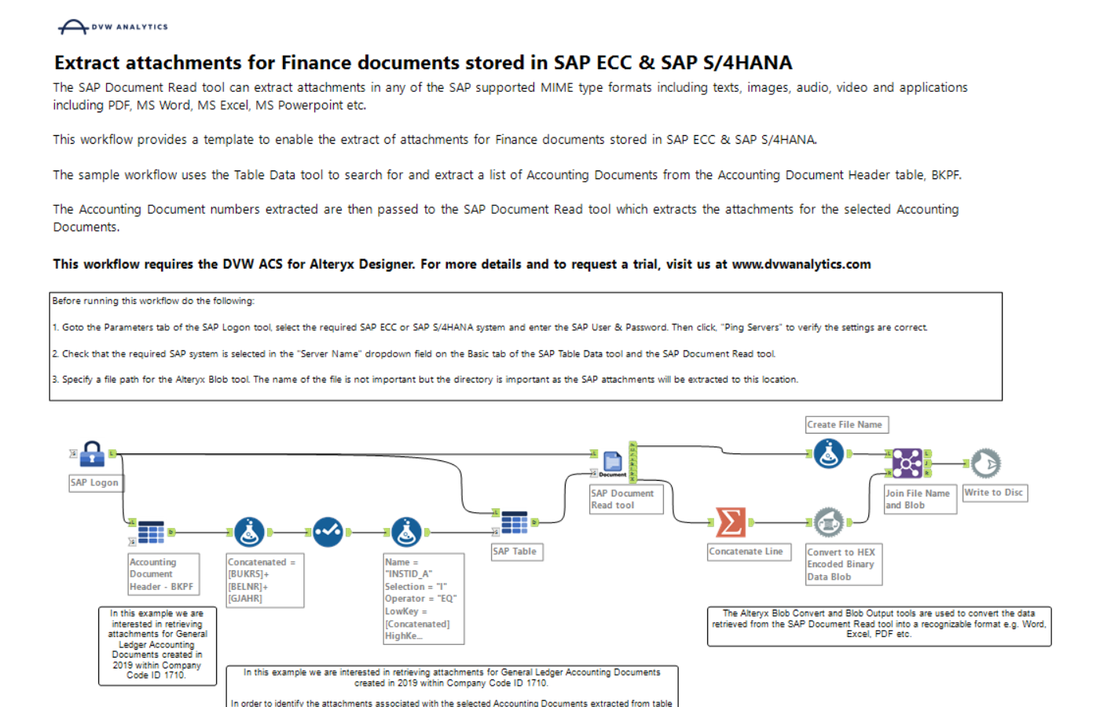
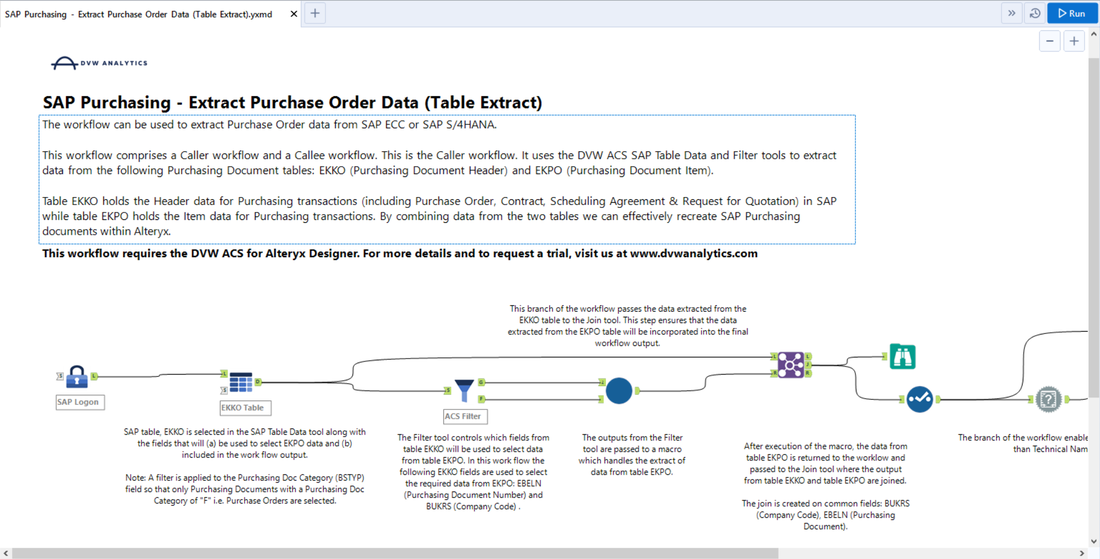
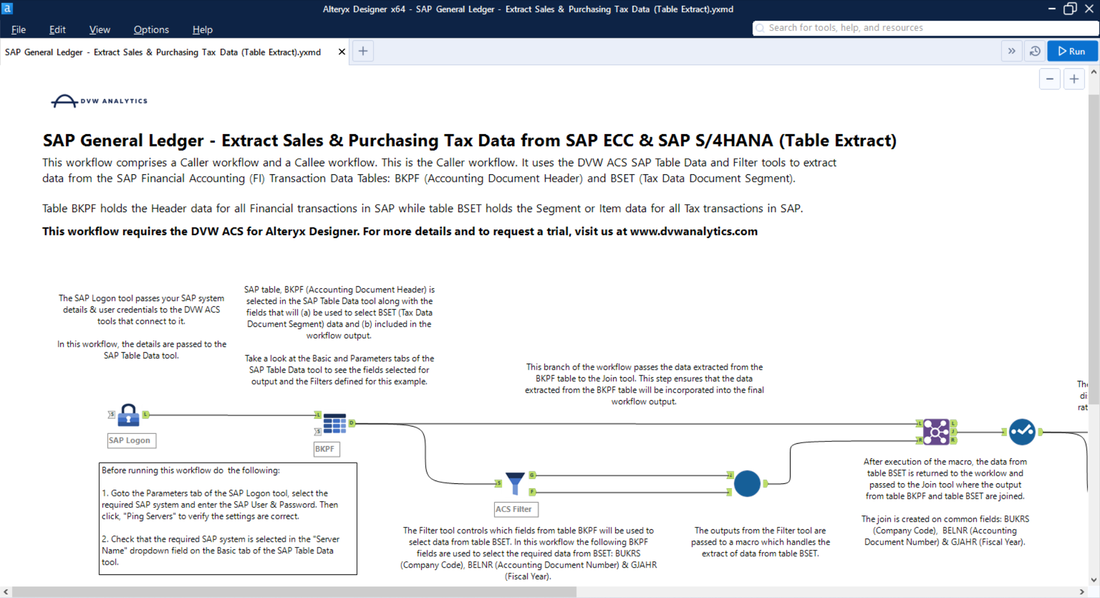
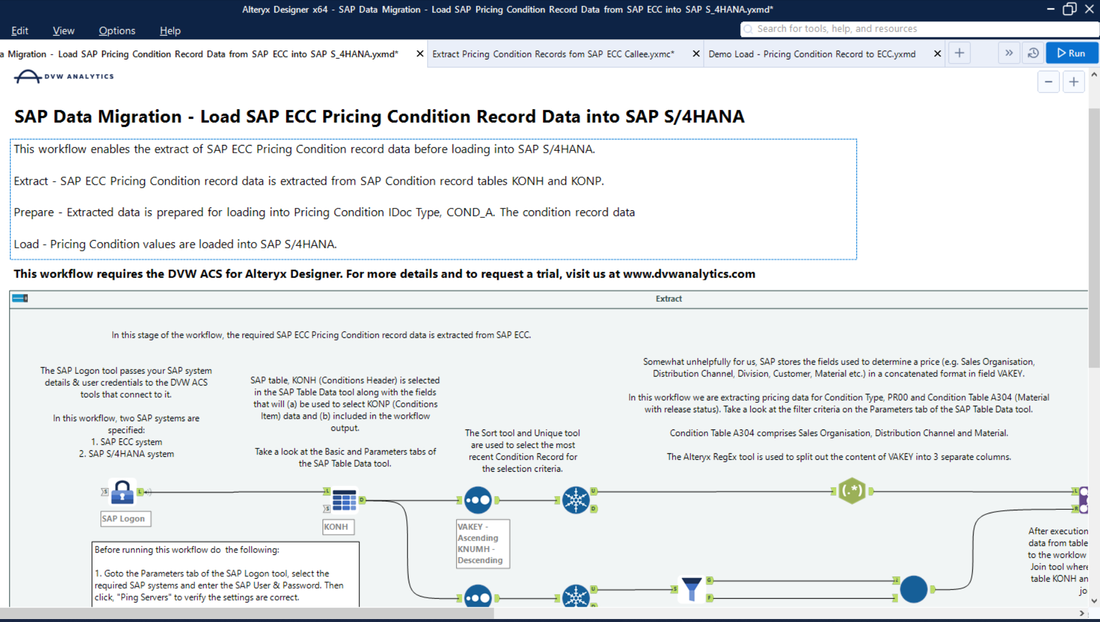
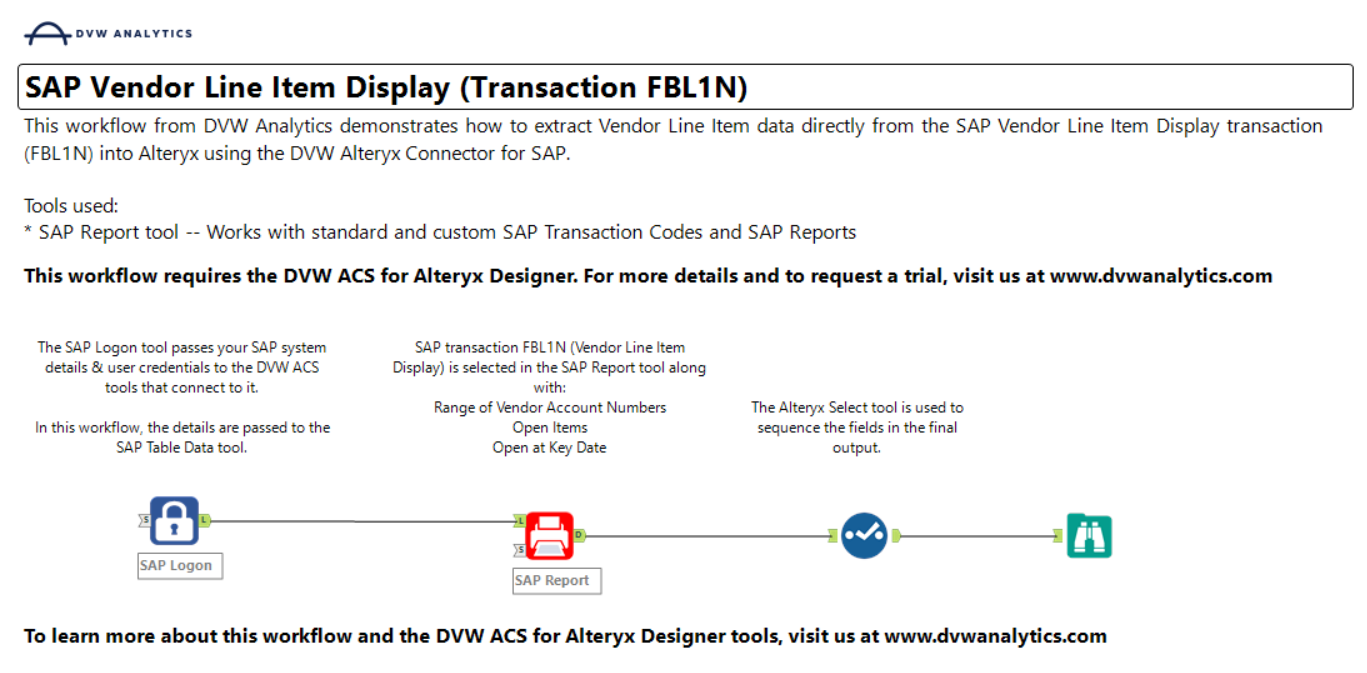
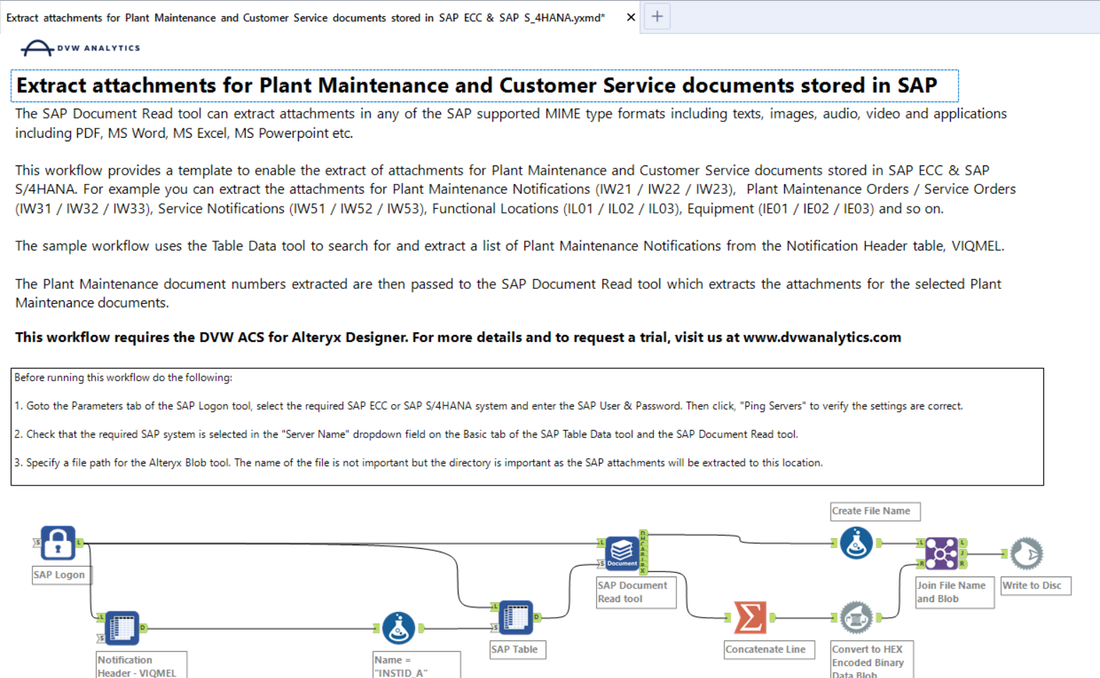
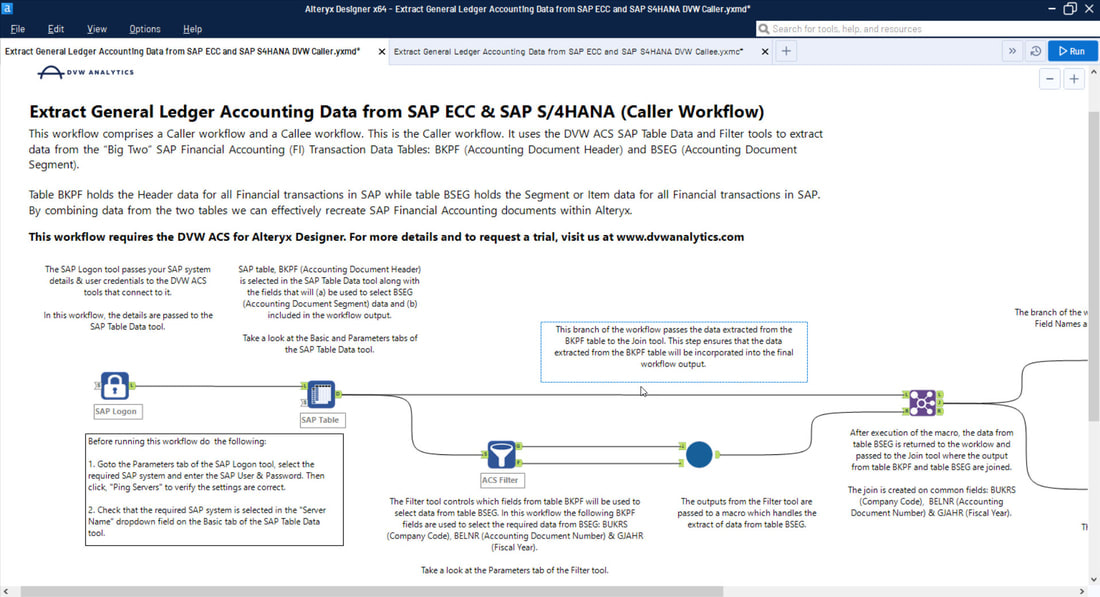
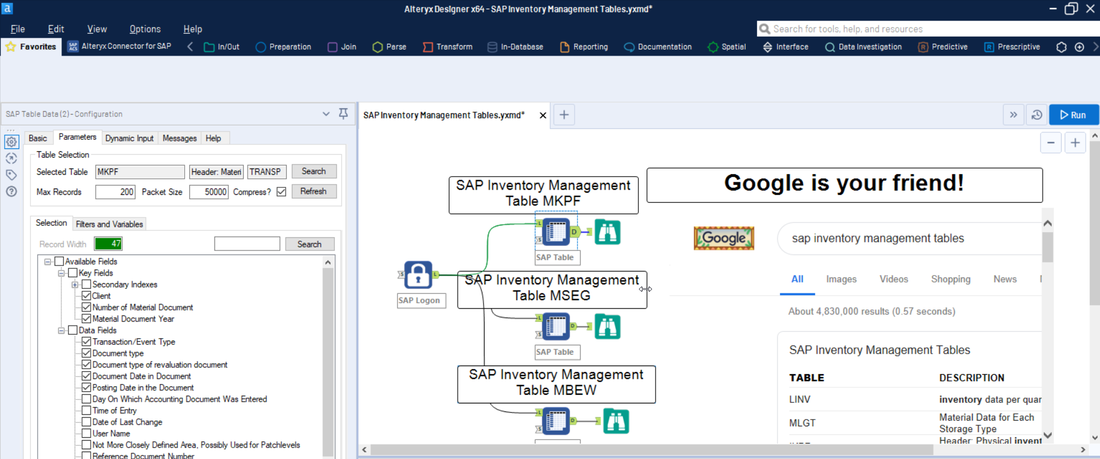
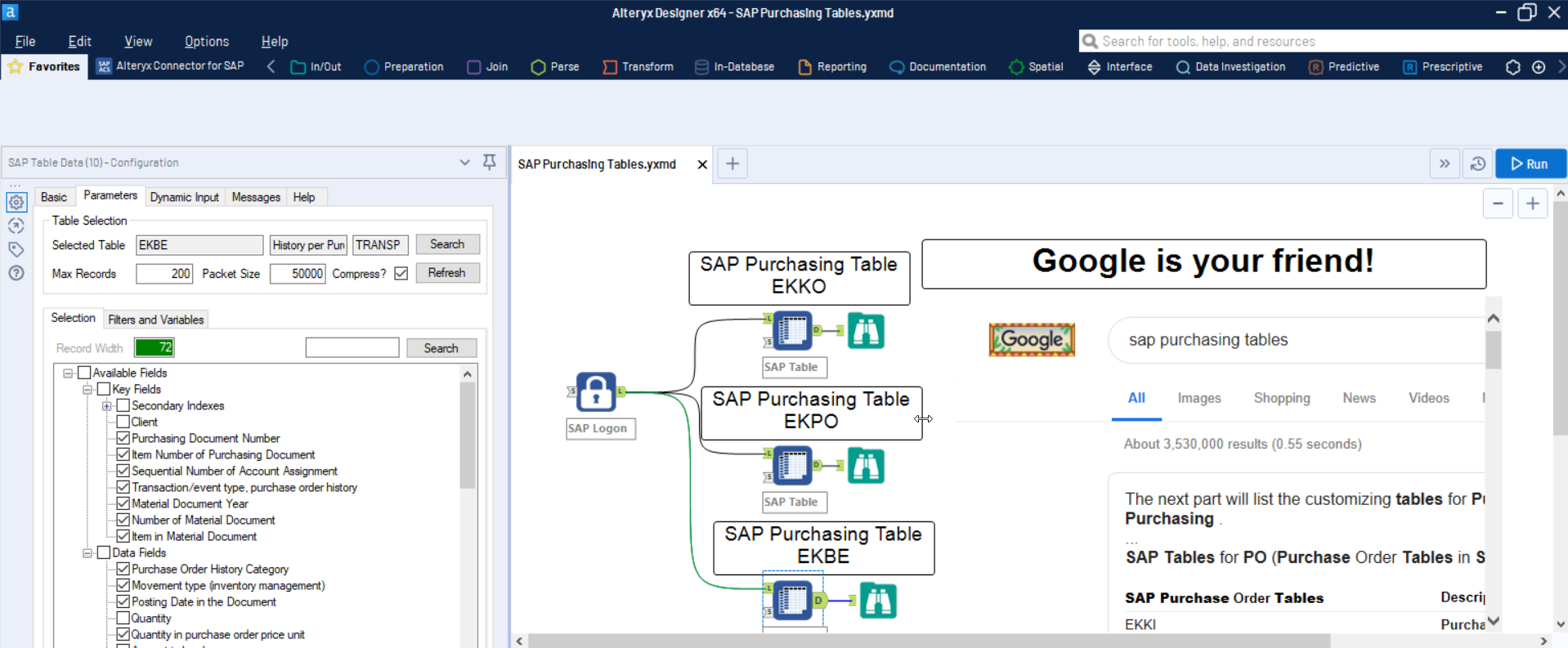
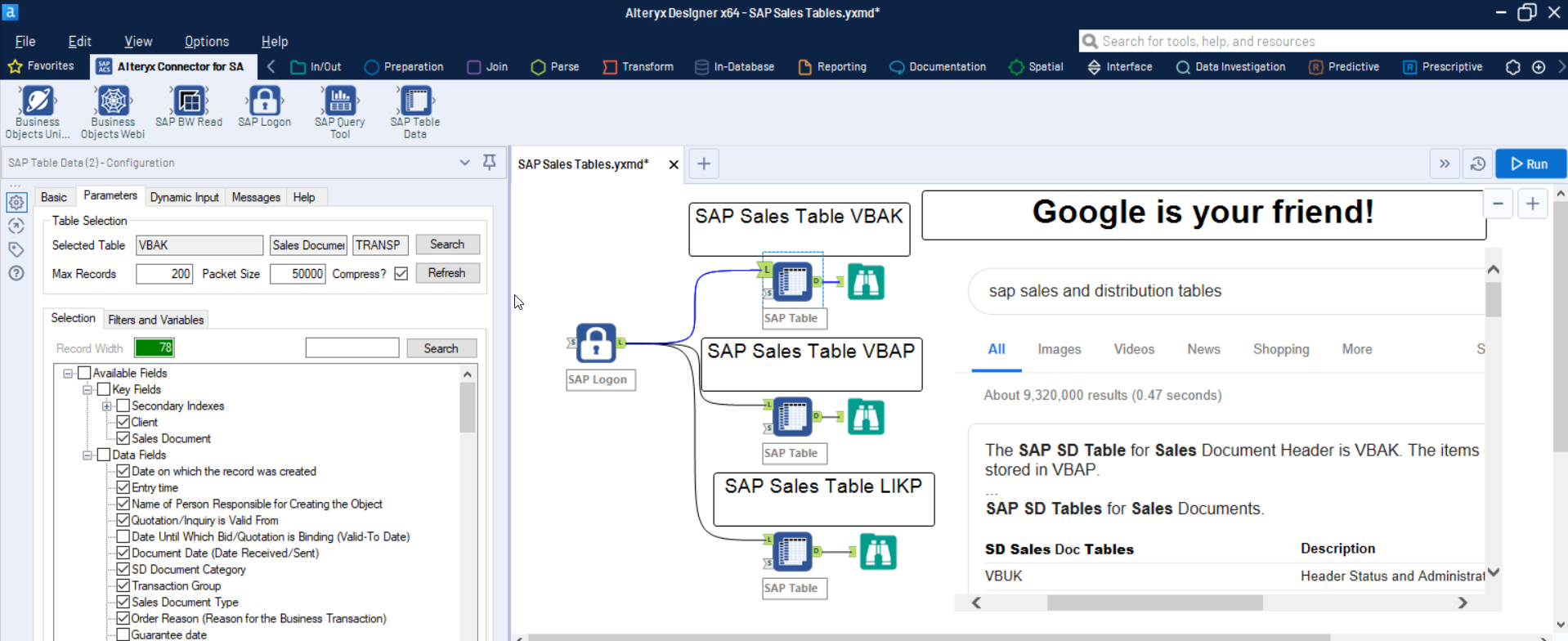
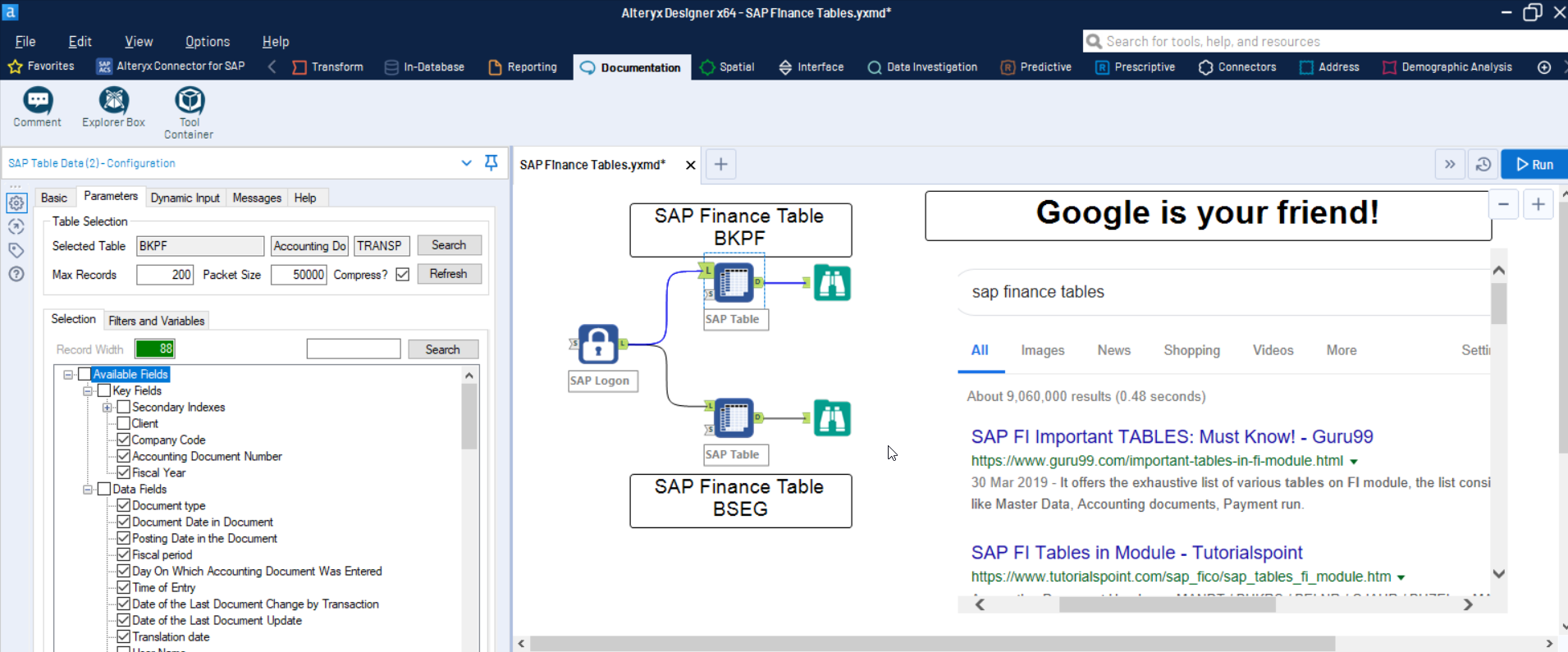
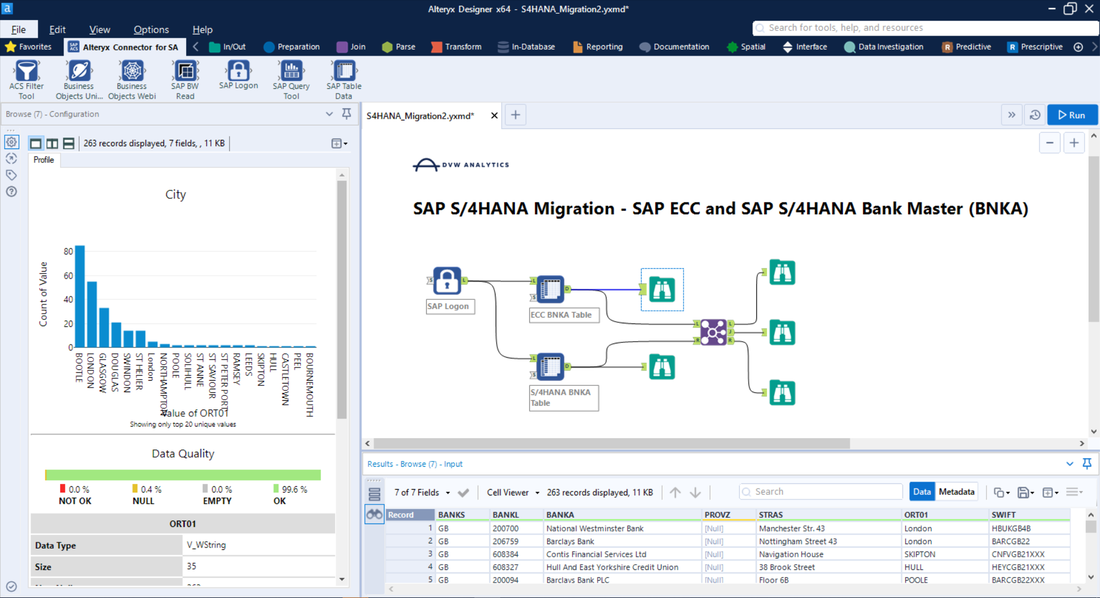
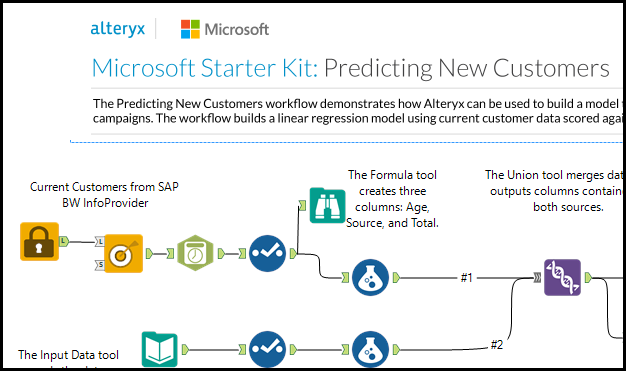
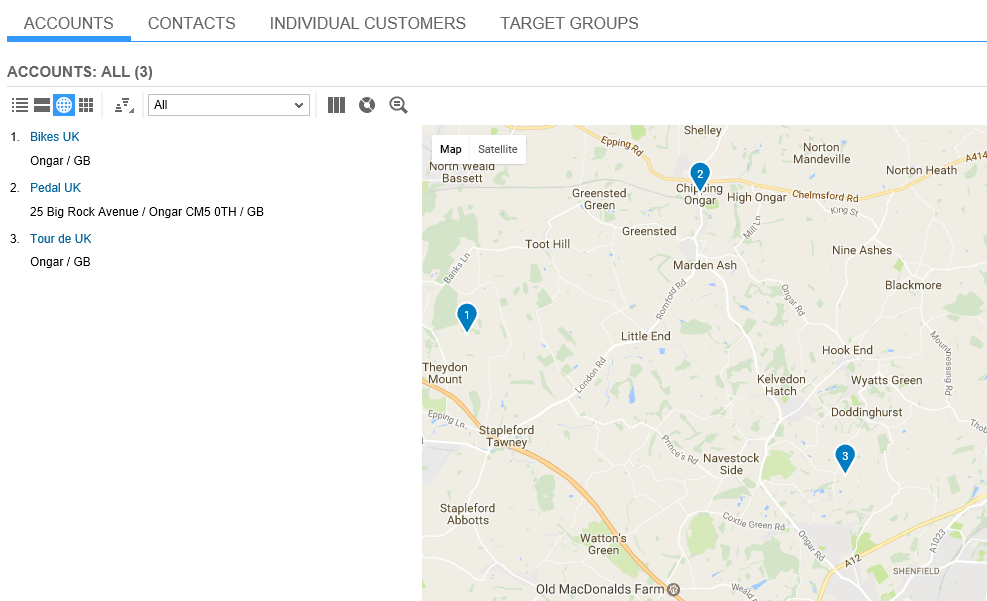
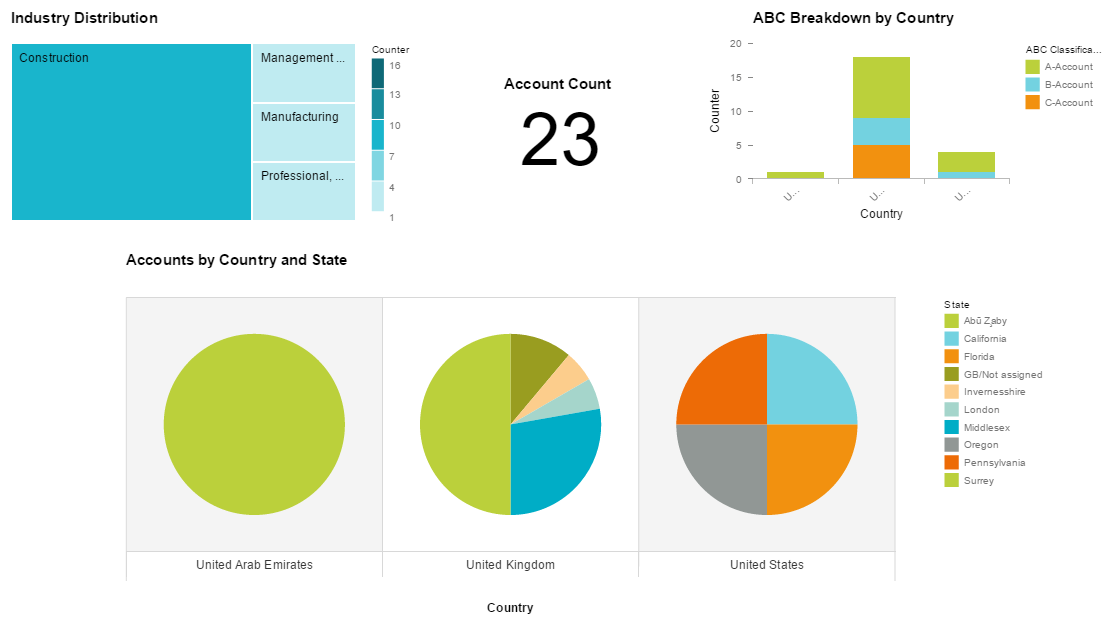
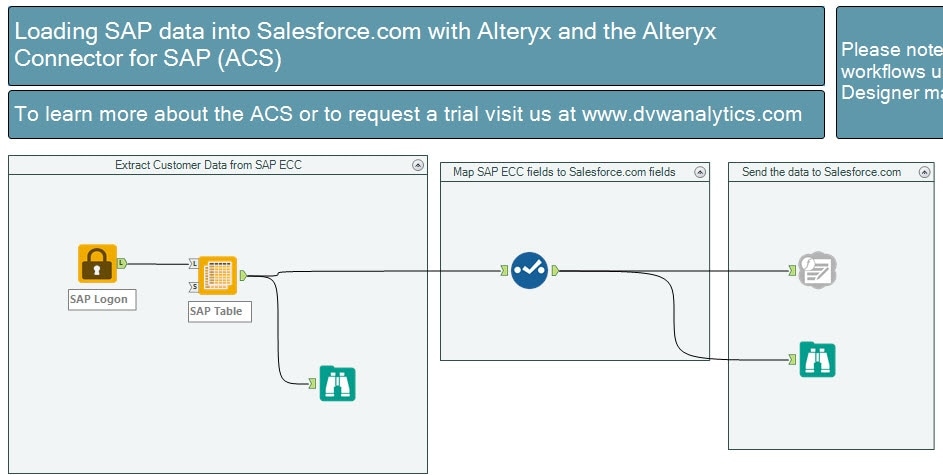
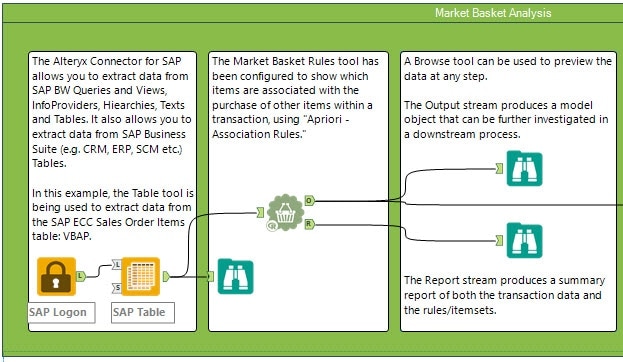





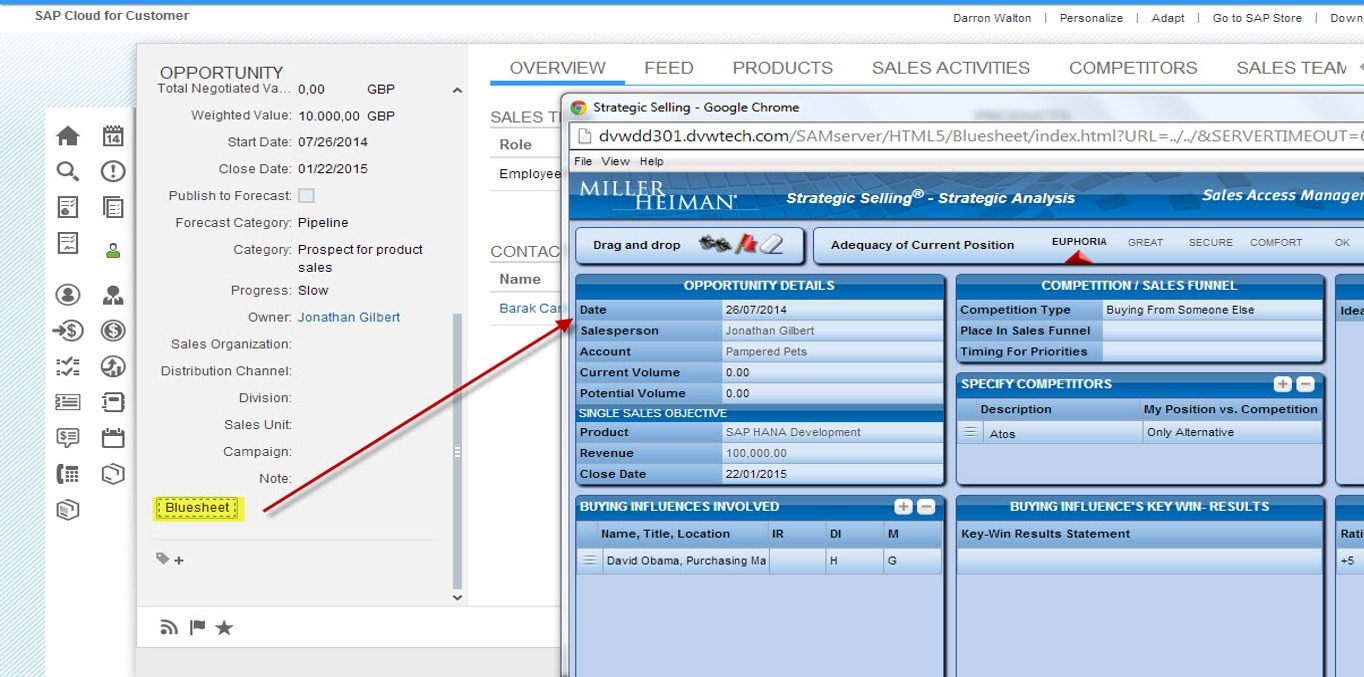
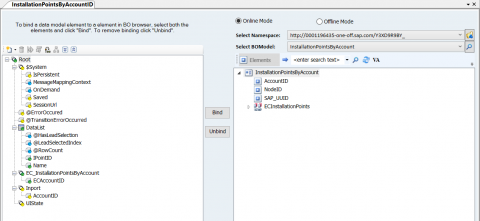

 RSS Feed
RSS Feed
